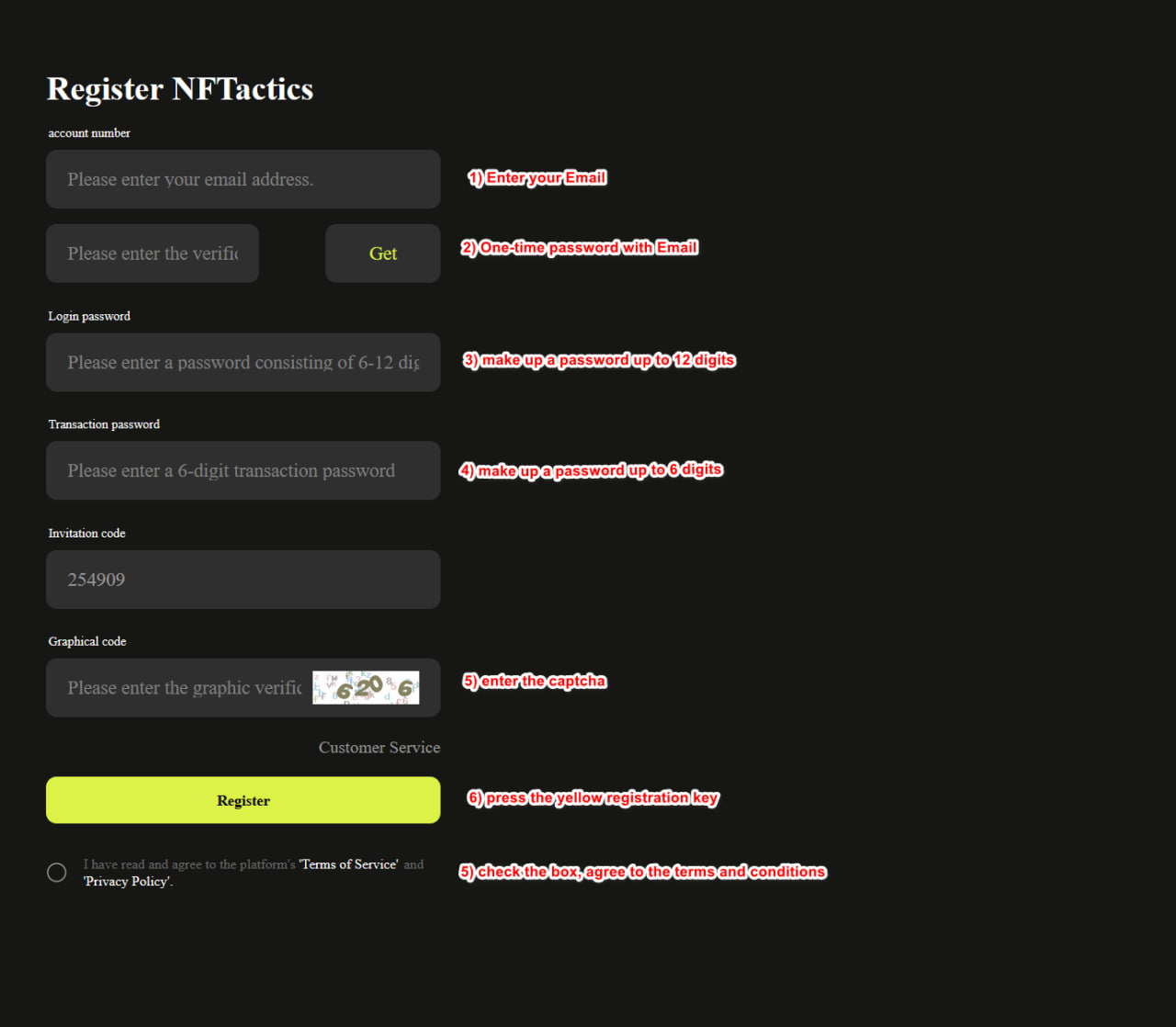Reliable Exchanges There's
Registration in the American company NFT.tactics
Reliable Exchanges There's
How to replenish your account in USDT :
1) Press “My” at the bottom right. Then press “Recharge”
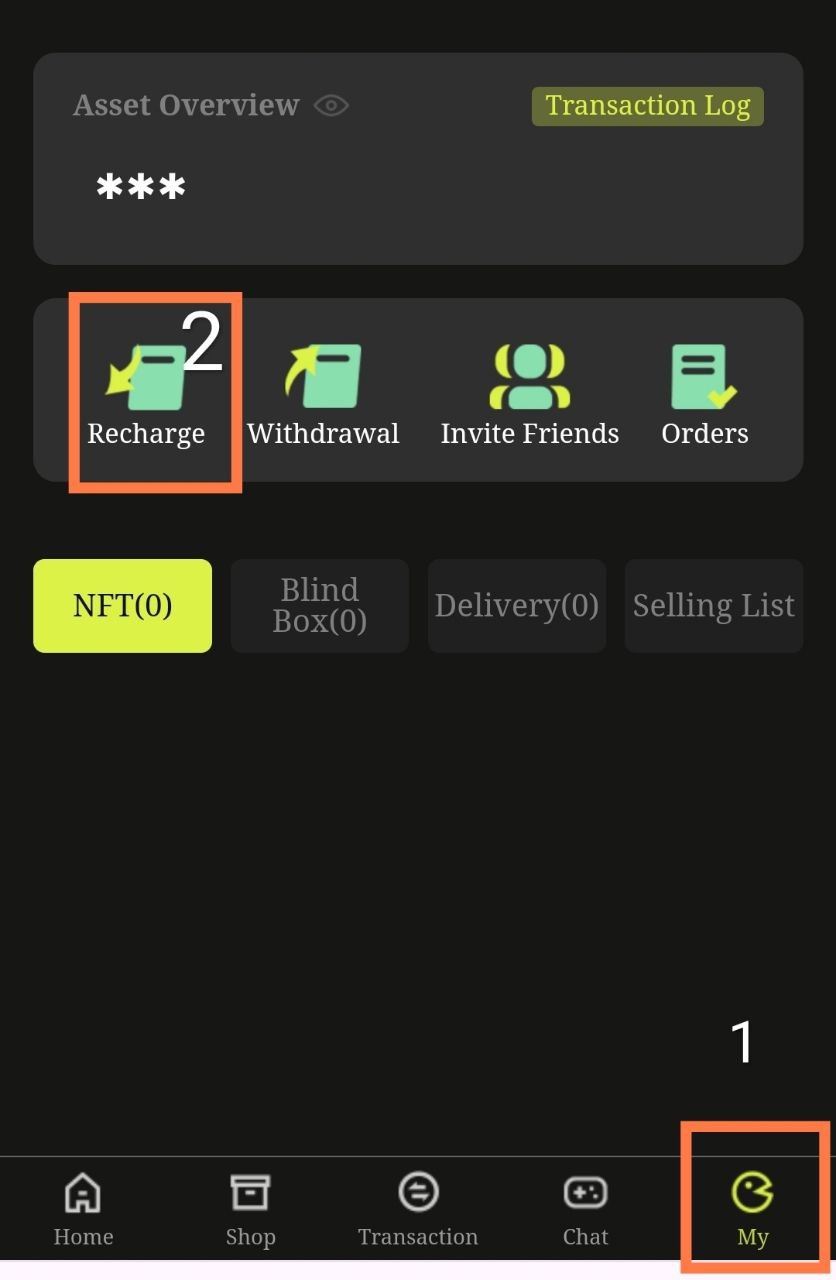
2) Using USDT TRC-20 as an example, press button 1. Then press button 2 and copy the address.
3) In your crypto wallet choose USDT TRC-20 then send, paste the copied address from NFTactics. Set the required amount and send.
4) After you finish sending the amount from your wallet, make a screenshot of the transaction (in the payment details) If you send USDT in the BEB-20 network, then you do not need to upload a screenshot, the money will be credited automatically within an hour.
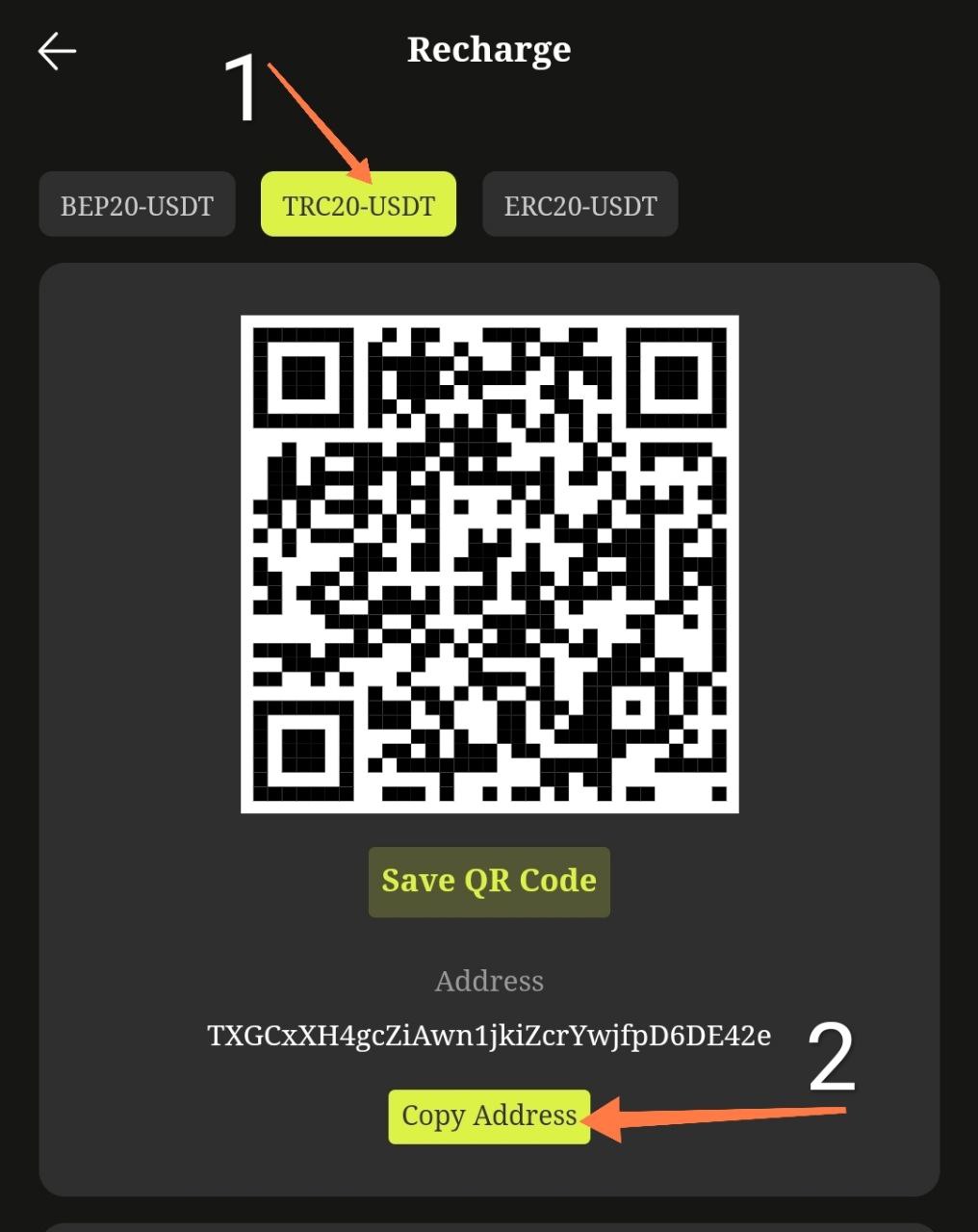
5) Next, in the NFTactics cabinet, enter the payment amount in numbers and upload a screenshot of the payment and then the “Done” button.
6) If you make a deposit USDT BEB 20 then you do not need to upload a picture with the confirmation of the outgoing transaction, the money will be credited automatically within an hour.
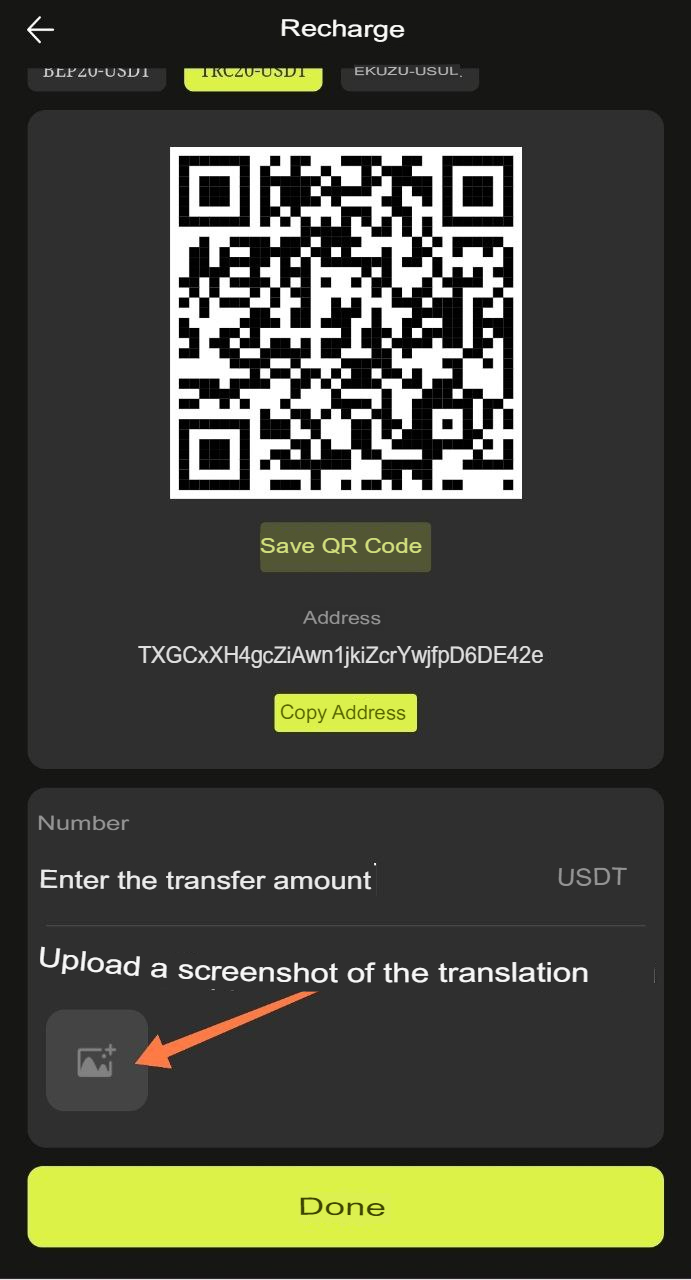
How to get the Dreams set sail panel up and running
1) Press the “Home” button on the bottom left and then press button 2 as shown in the picture.
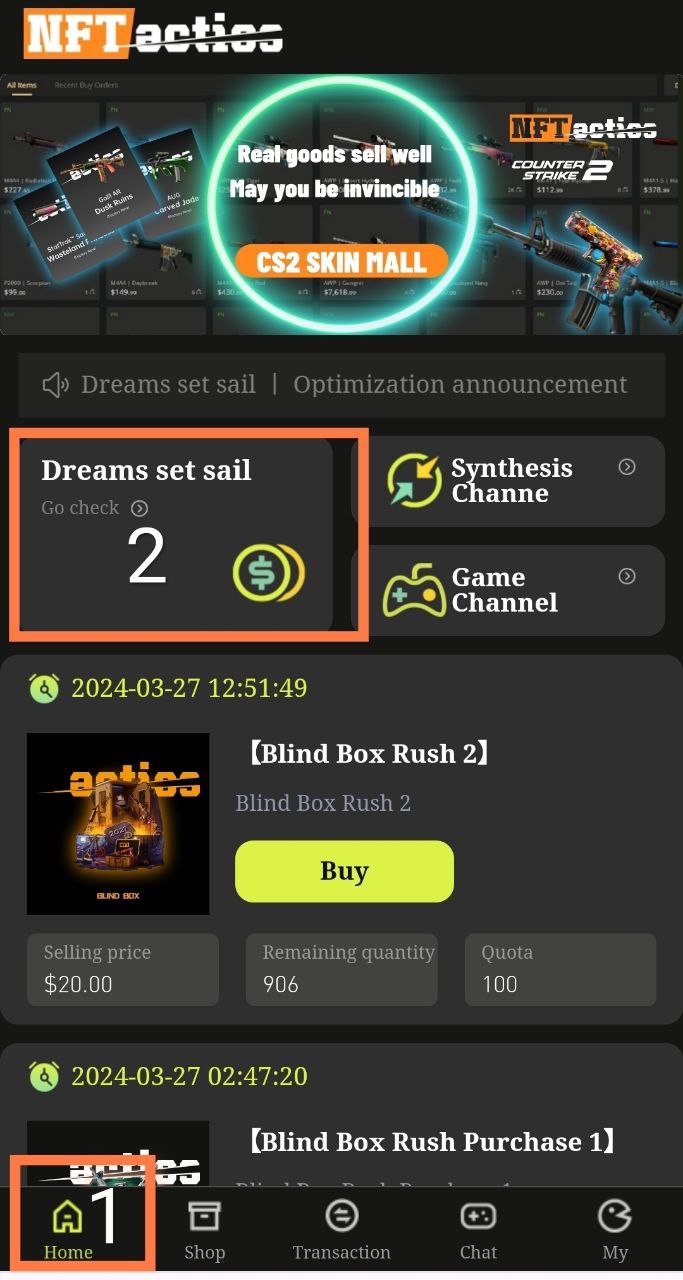
2) Select the panel we are going to run and click “Participate” yellow button.
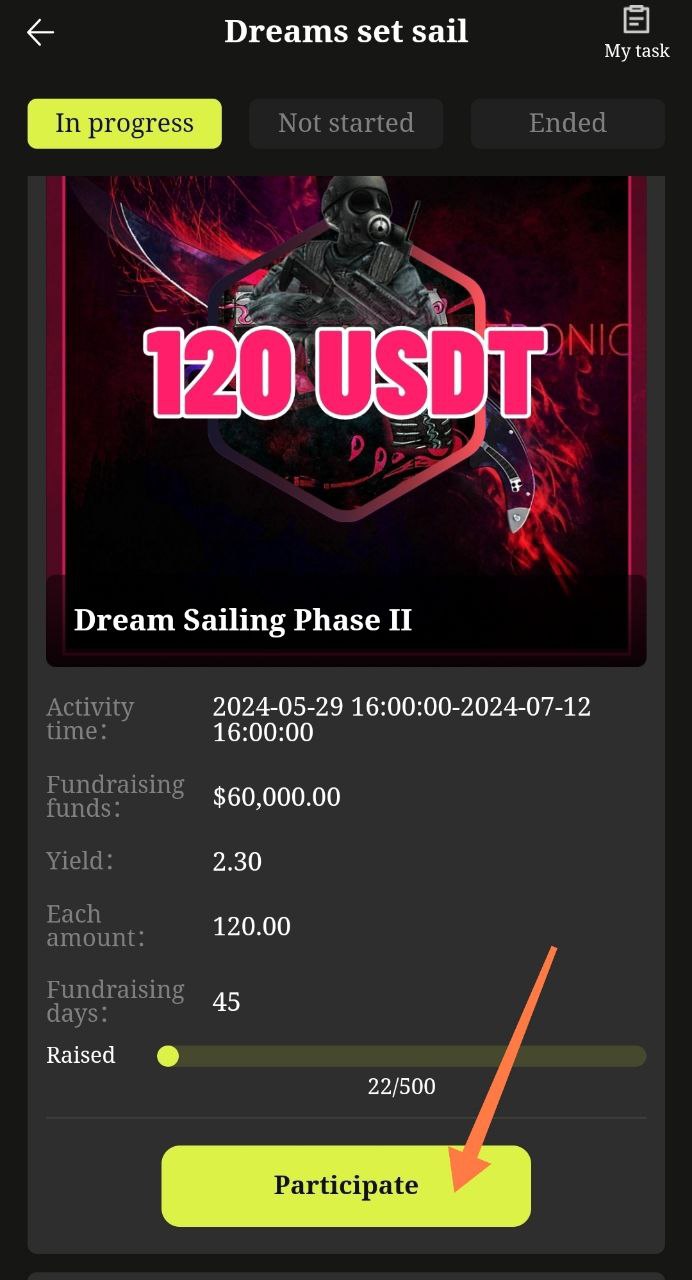
Attention you can only run one panel at a time with one amount.
3) Next we have a scale in front of us. Click on + on the right side and get +1
Below enter your financial password (six digits) and click OK.
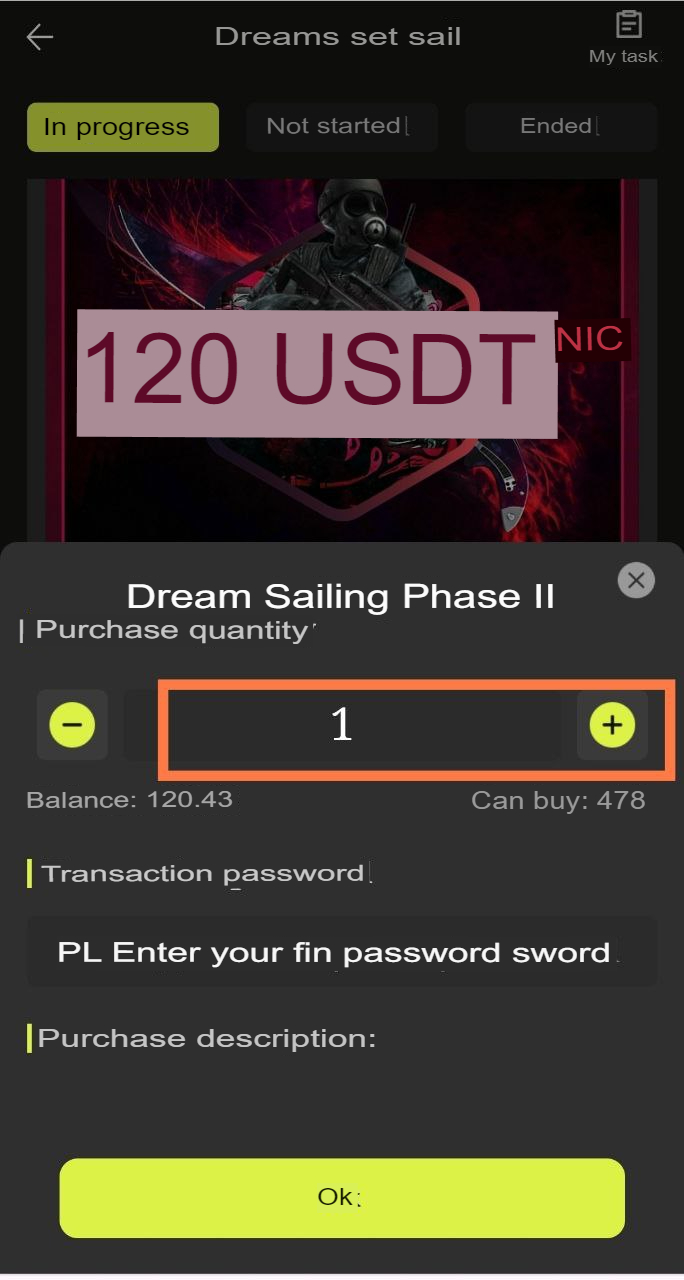
4) Next, in the upper right corner, click on “My task”
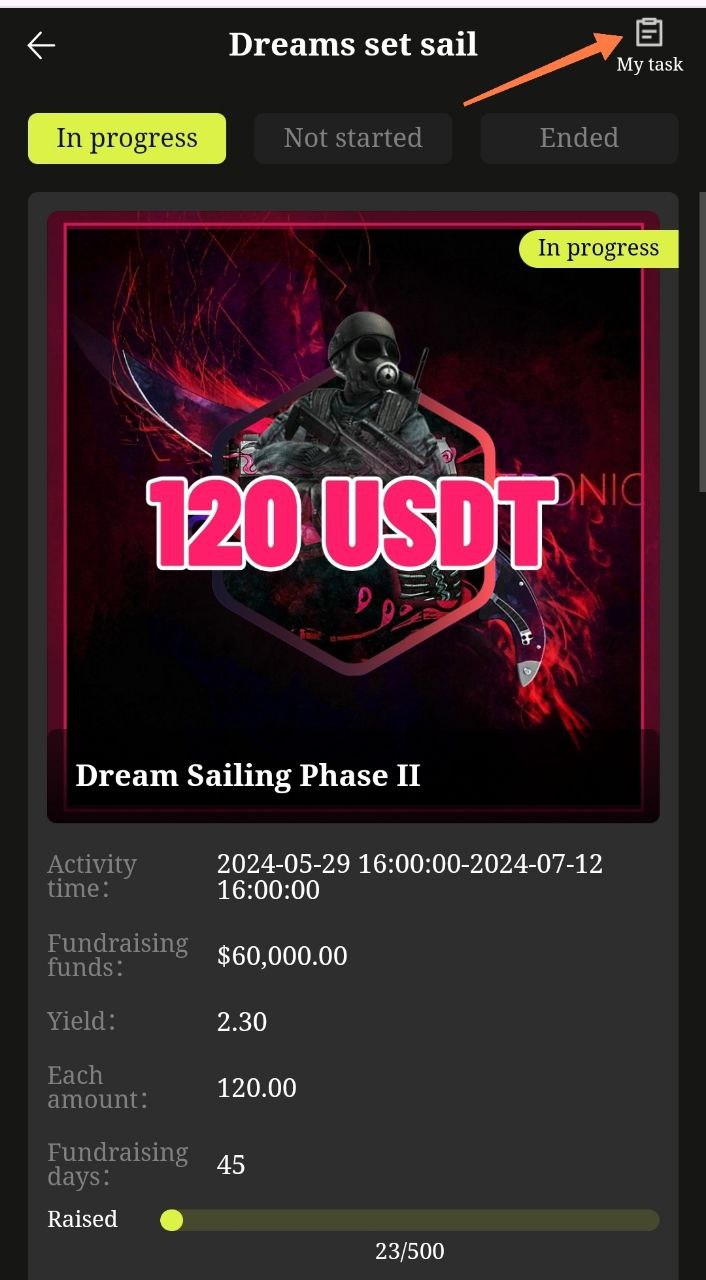
5) Next, click on the “Open task” button
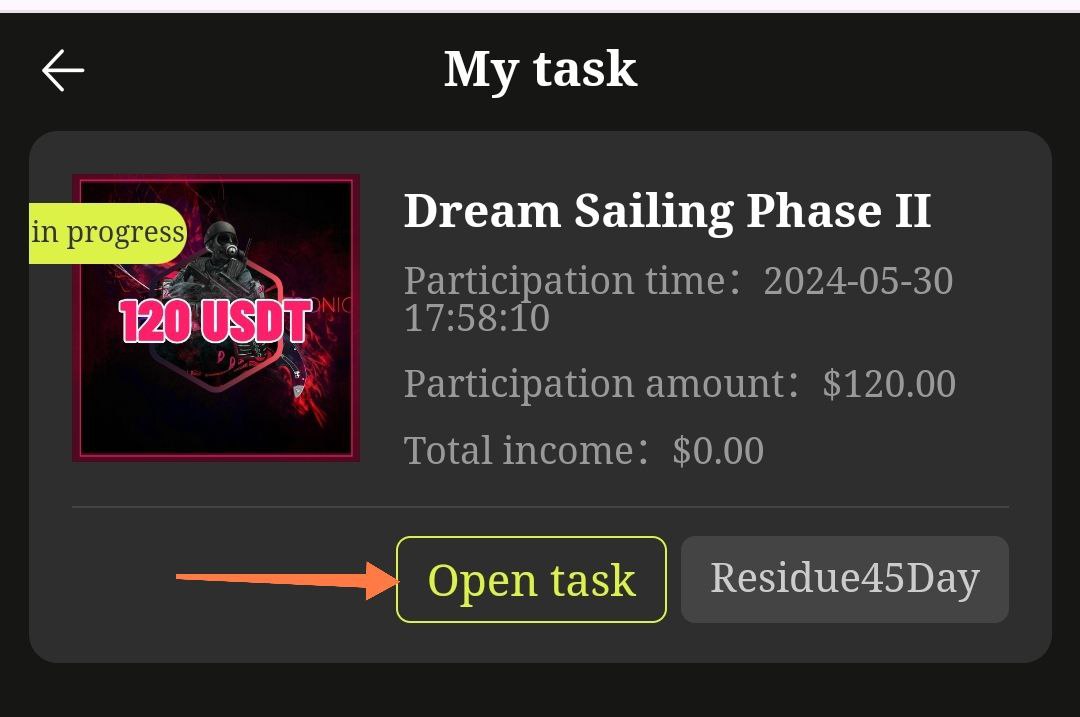
6) After starting the task you have a countdown timer in front of you. This means that set a reminder or alarm clock and exactly after 24 hours you will record the first profit and restart the panel further into work.
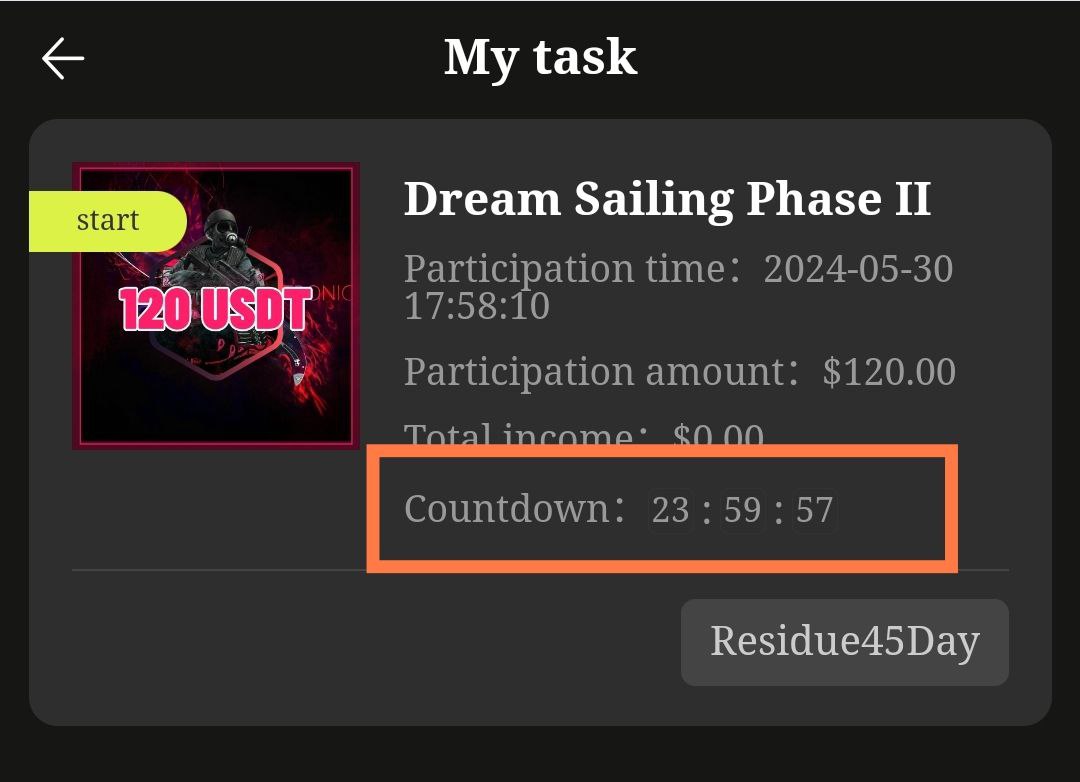
7) After the panel has worked for 24 hours, it must be restarted.
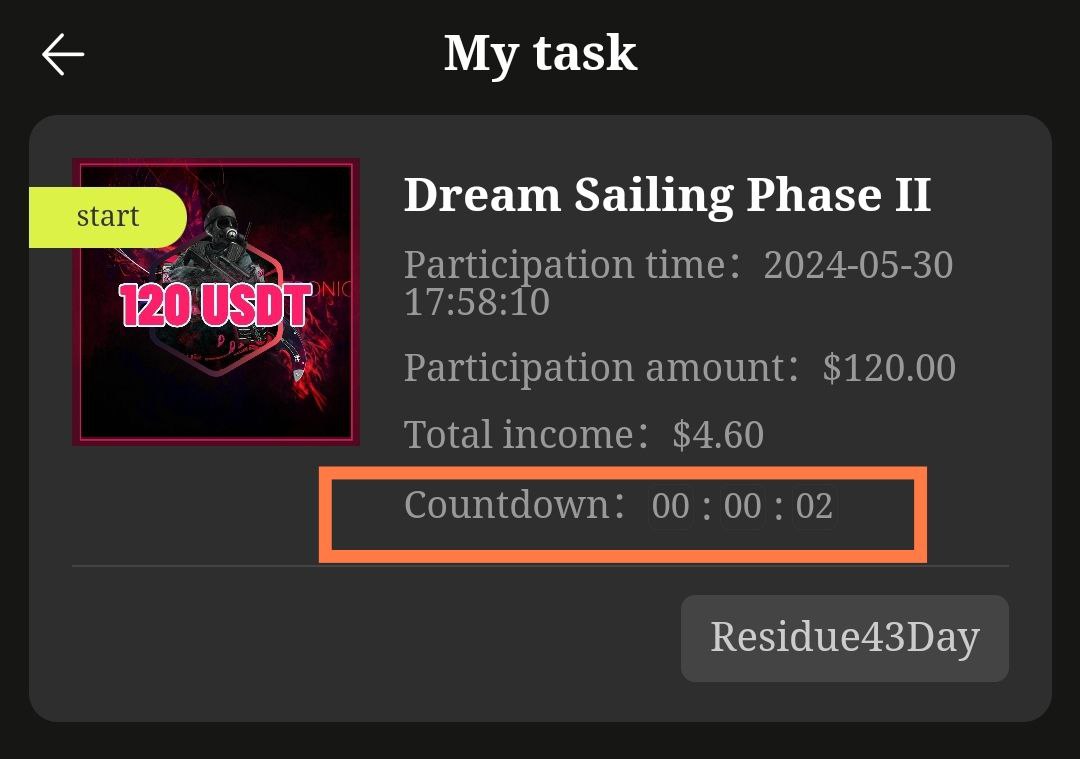
1) Click on this button.
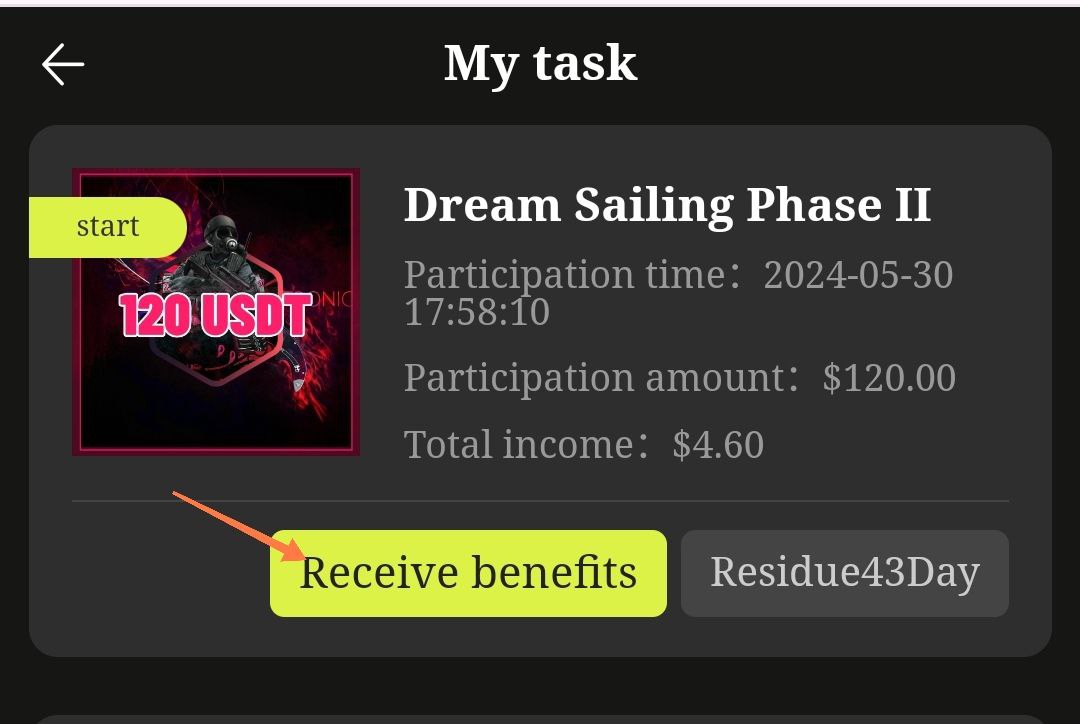
2) Click on the “Done” button and get the profit for the day. In this case 2.3$
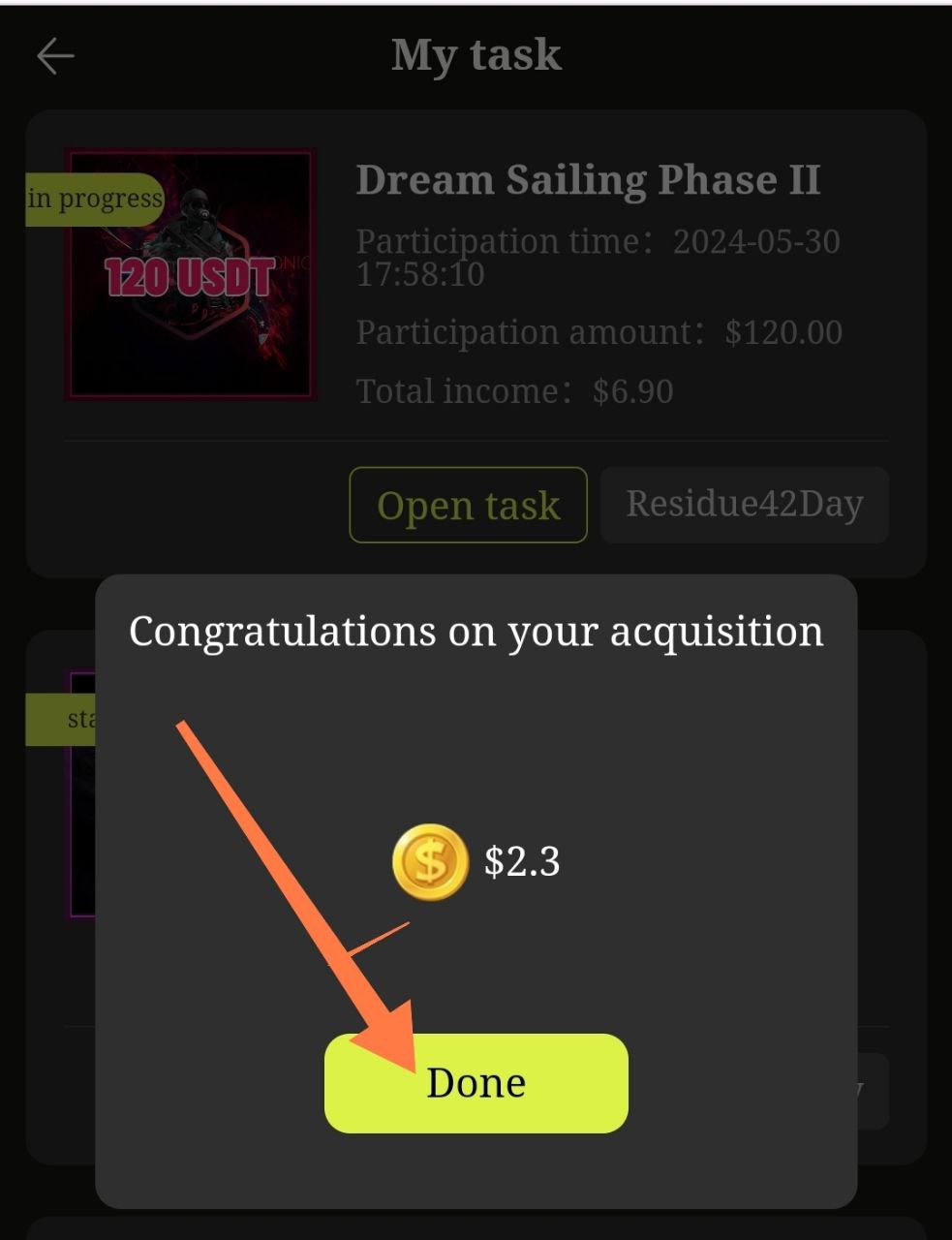
3) Next, click “Open task” and the panel will restart for another 24 hours.
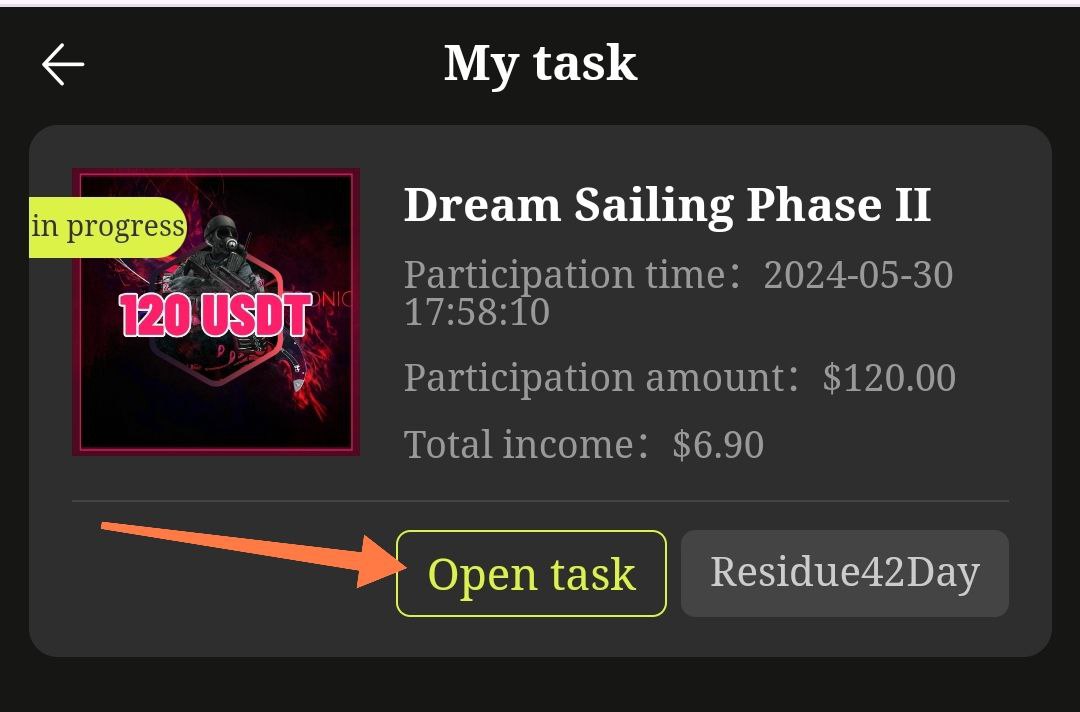
Don't forget to set a notification or alarm.))
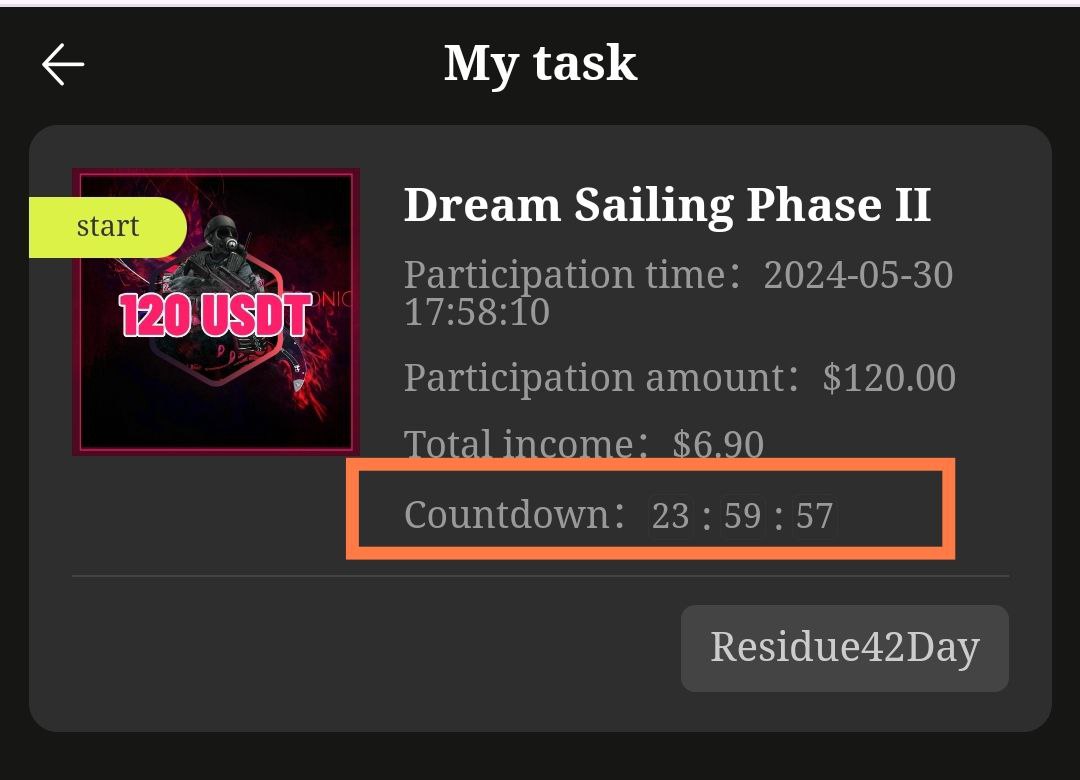
How to withdraw money:
Withdrawal time in each country:
⏱️Malaysia and Chinese time: 12:00--17:30
⏱️Bangladesh time: 10:00--15:30
⏱️Москва and Turkish time: 7:00--12:30
⏱️Azerbaijan time: 8:00--13:30
⏱️Sri Lanka time: 9:30--15:00
⏱️UK and Tunisia time: 5:00--10:30 a.m.
⏱️Withdraw on Monday, pickup on Tuesday
⏱️Withdraw on Tuesday, pickup on Wednesday
⏱️Withdraw on Wednesday, pickup on Thursday
⏱️Withdraw on Thursday, pickup on Friday
⏱️Withdrawals made on Friday, Saturday and Sunday will be credited to your account on Monday.
🔔 Please submit your withdrawal request within the specified timeframe so that your request is processed on time. Deposit Service: The platform provides 24/7 top-up service, you can top up your account at any time.
Short video on how to withdraw money.